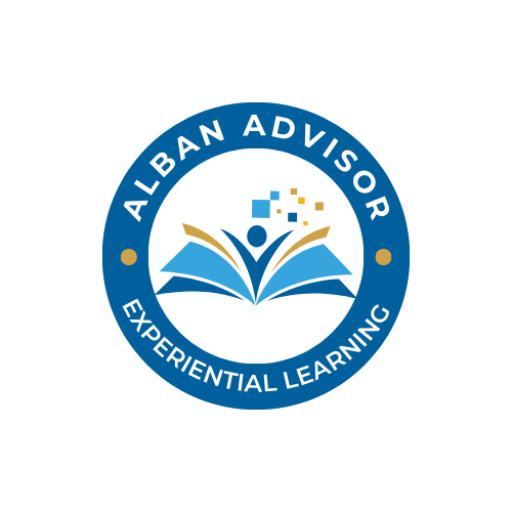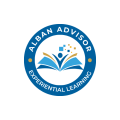Currently Empty: ₹0.00

About Course
Advanced Excel is designed for individuals who want to take their Excel skills to the next level. This course covers powerful features such as complex formulas, advanced data analysis techniques, automation, and reporting tools that can help you work more efficiently and effectively. Learn how to unlock the full potential of Excel for data management, decision-making, and professional reporting.
Course Content
Introduction to Advanced Excel: Key Features and Tools
Advanced Formulas: VLOOKUP, HLOOKUP, INDEX, MATCH, IF, and Nested Functions
Working with Date and Time Functions
Advanced Data Analysis: Using Pivot Tables and Pivot Charts
Data Validation and Conditional Formatting
Power Query: Importing, Transforming, and Cleaning Data
Introduction to Excel Macros and VBA for Automation
Advanced Charting Techniques: Dynamic Charts, Dashboards, and Data Visualization
Handling Large Datasets: Sorting, Filtering, and Advanced Lookup Techniques
What-If Analysis: Goal Seek, Scenario Manager, and Data Tables
Excel Dashboards: Creating Interactive, Professional Dashboards
Final Project: Developing an Advanced Excel Report or Dashboard

No Review Yet