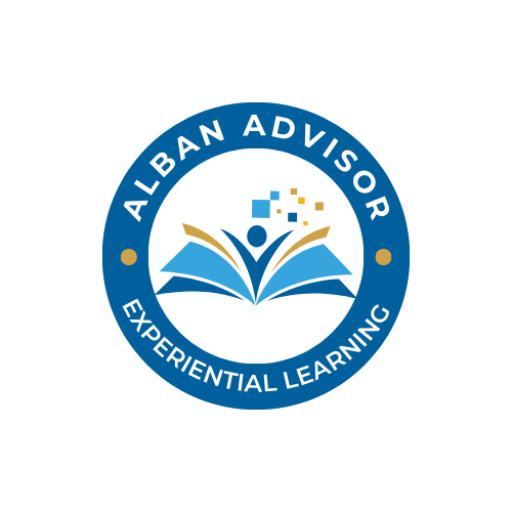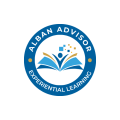Currently Empty: ₹0.00

About Course
Power BI is a powerful business analytics tool that helps organizations turn data into actionable insights. This course will teach you how to use Power BI to create interactive reports and dashboards, perform data analysis, and share your findings effectively. Whether you’re new to data visualization or want to enhance your skills, this course will help you harness the full potential of Power BI.
Course Content
Introduction to Power BI: Overview and Interface
Connecting to Data Sources and Importing Data
Cleaning and Transforming Data Using Power Query
Data Modeling in Power BI: Relationships and Structure
Building Visualizations: Charts, Tables, and Maps
Creating Interactive Reports and Dashboards
Introduction to DAX (Data Analysis Expressions)
Advanced Data Calculations with DAX
Working with Power BI Service: Sharing and Publishing Reports
Power BI Best Practices for Effective Reporting
Power BI Security and Data Privacy
Final Project: Creating a Full Report and Dashboard

No Review Yet